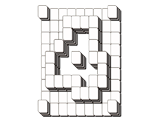How To Play Mahjong
Gameplay
The simple, yet challenging game of Mahjong involves removing pairs of matching tiles until none remain on the board. Each game starts with a shape of tiles, built four stories tall. Players then find matching “open” tiles to remove them. A tile is “open” if it is not covered, and at least one long side is free from touching another tile. To remove tiles, press the tile you would like to match, and then press the matching tile. If the match is successful, both tiles will disappear. The game ends when all the tiles are gone, or there are no more available moves.
At the bottom of the screen, a player can see the available matches. Pressing the Show Matches button will cause a pair of matching tiles to flash. Pressing the flashing tiles removes them.
If you have made a move in error, press the Undo button at the bottom of the screen to go back one move. If there are no more moves, a player may press the Shuffle button in the top left of the screen to rearrange the tiles and continue playing.
Source: http://www.wikihow.com/Play-Mahjong-Solitaire